Two new useful apps assist you with plants.
First, Burpee Home Gardens introduces the Burpee Garden Coach, a free app for gardeners who like to grow what they eat. Through text messages and Web-based interaction via mobile phone, you learn how to choose, grow, maintain, harvest and eat backyard-grown veggies. To get started, simply text your ZIP code to 80998.
Features of the Burpee Garden Coach include:
• Text messages throughout the gardening season provide planting date tips, maintenance reminders and support to improve vegetable gardening success.
• Access to the complete Burpee Home Gardens variety lineup at your fingertips.
• The ability to record, document and rate plants in a personalized garden journal.
• Get local weather forecasts to aid in garden maintenance.
• Harvesting ideas and inspirations from garden to table.
• Find Burpee Home Gardens plants at local garden centers.
To get the app, visit burpeehomegardens.com
Secondly, the Arbor Day Foundation makes it easy to identify trees, using your iPhone or iPod Touch.
The new app is called “Arbor Day Tree Identification Guide: What Tree Is That?” and is based on its similar print tree ID guide.
By identifying a few basic characteristics of a tree, such as leaf size and shape and branch structure, iPhone users will be able to determine what type of tree is in their backyard, neighborhood, city park or just about anywhere.
One of the best features of this app is that it can be used anywhere regardless of cell phone coverage once it is downloaded.
The app features advanced botanical illustrations of the many distinctive characteristics of more than 250 tree species found in North America.
Once a tree is, the user can tag the tree at its exact location using the iPhone’s global positioning system.
Cost for the app is $4.95 and can be purchased from your iPhone or at iTunes.
Send questions/comments to the editors.

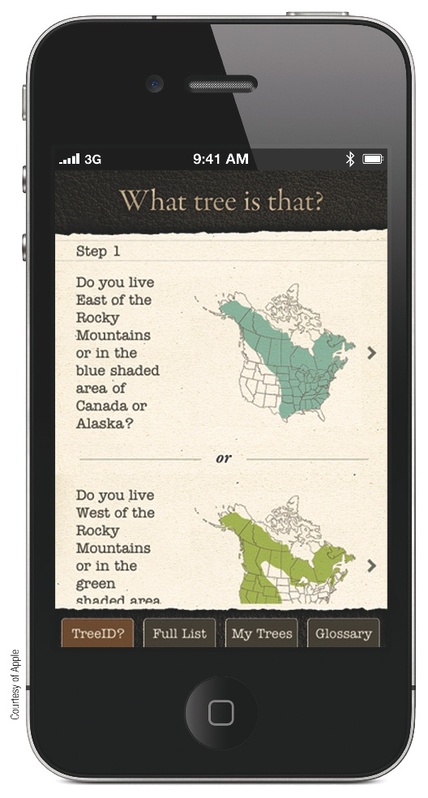

Success. Please wait for the page to reload. If the page does not reload within 5 seconds, please refresh the page.
Enter your email and password to access comments.
Hi, to comment on stories you must . This profile is in addition to your subscription and website login.
Already have a commenting profile? .
Invalid username/password.
Please check your email to confirm and complete your registration.
Only subscribers are eligible to post comments. Please subscribe or login first for digital access. Here’s why.
Use the form below to reset your password. When you've submitted your account email, we will send an email with a reset code.