Windows Server 2003 (including Windows Server 2003 R2) support is ending on July 14th, 2015. In short, this means that Microsoft will no longer be releasing patches or security updates for this operating system (OS). To put this in perspective, even though Windows Server 2003 has been in extended support since 2010, Microsoft still released 37 critical updates in 2014 alone to address specific bugs and security threats. In order to keep your environment running as securely and efficiently as possible, the time to migrate to new servers is now. You’re going to need a plan.
- Wait, what does “End of Life” mean? It sounds serious. It is.End of support for Windows Server 2003 R2 and 2003 Small Business Server (SBS) 2003 means there will be no more updates or patches from Microsoft to support this OS and thus, making compliance with industry specific standards and regulations impossible. No piece of technology—software or hardware—is a “set it and forget it” model. Mainstream support for Server 2003 ended in 2010 but Microsoft continued to release security updates as bugs and new threats were uncovered during the extended support phase, which kept Server 2003 R2 and SBS 2003 as secure as Microsoft could make this eleven year-old operating system. This extended support phase also allowed businesses running Server 2003 to remain compliant even though more secure versions of Windows Server had been released. When support ends on July 14th, 2015, this OS will no longer be supported or updated by Microsoft. Vulnerabilities will no longer be fixed for any new security threats and paid support from Microsoft will no longer be available. While this threat to security and support should be troubling to all businesses, regulated industries need to take special note, as this lack of patching and updating will mean that this now unsupported OS will not pass a compliance audit.
- Why do they do this? Just like the cost of maintaining an older vehicle, costs of maintaining a legacy server can add up quickly, both for Microsoft and for your business. Windows Server 2003 has had a great run, but now it’s time to move on to an OS that has addressed some of the more recent updates and security concerns, like Server 2012. Even if Microsoft wasn’t ending support for this OS, the time may be prudent for your business to consider virtualization or migrating your data to a newer, more robust OS that also includes a modern security architecture and complies with recent security standards. As with any technology decision, remember to align your purchases and choices with your long term business goals. Your trusted IT services provider should know your short and long term business objectives, and be able to suggest the right solution and equipment. Maybe it’s time to consider the cloud, or maybe you want the control and visibility of having all of your data literally within arm’s reach. There are pros and cons to each option, and it’s important to have a partner on your side to help you make the right choices.
- What steps can I take now? Migrating data and applications is a serious step. Consider all of the applications you are currently running on your 2003 Server. Will they work on Server 2012? Will they work in the cloud? What kind of service will I get in the cloud? What is the current work load on my current 2003 Server? Your IT services provider should be able to answer all of your concerns within the context of your unique environment and have a complete list of all 2003 machines in your environment–including security systems, phone systems, off-network diagnostic applications, etc. Remember, your environment is truly an ecosystem; one change in a different area could have a drastic impact on another seemingly unrelated application. Always consult with your trusted IT services provider when making any hardware or software decisions, and always refer back to your business objectives when evaluating IT purchases.
There are a lot of elements to consider when realizing you need to upgrade from an EOL machine. While Microsoft has helpful information, it is important that you receive guidance and expertise of a local partner. If you feel as though your current IT services provider does not have the breadth and depth of knowledge to do a Migration Assessment or Network Assessment, then perhaps it’s time for a conversation.
Send questions/comments to the editors.


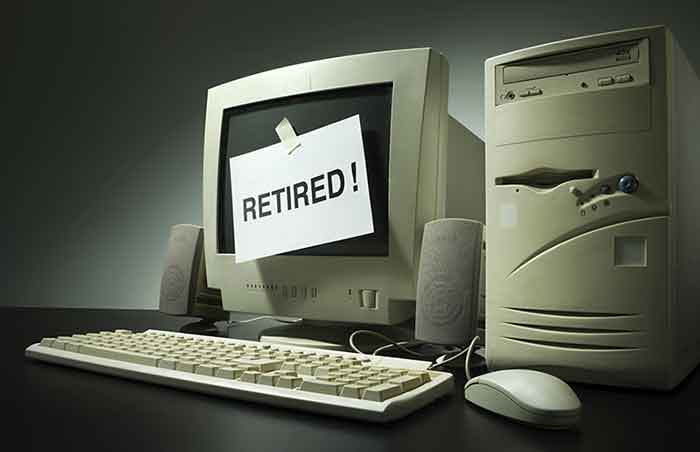

Comments are no longer available on this story