Recently, I was powering up every digital device in my house so I could download my Kindle books to several devices. A storm was coming, and I just couldn’t be without access to books to read. I started wondering about digital access to books in 2024. I suspected it had expanded since last I checked, so I did some research. Wow! There are amazing options available now. Here are just a few.
Your library card is a gateway to several wonderful resources:
1. cloudLibrary is free and easily accessible from the web or a mobile device app. It’s easy to sign up, and once you input your library card number, you can browse their extensive collection to find just the book or magazine you need.
2. My local library (Lisbon: lisbonme.org/library) subscribes to Boundless from Baker-Taylor, a major supplier of library content. I can access their resources through a link on the library’s page.
Other local libraries have similar access to digital books on their webpages.
• Bath’s Patten Free Library (patten.lib.me.us): cloudLibrary, COMICSPLUS (20,00 comics and graphic novels) and Flipster (digital magazines).
• Brunswick’s Curtis Memorial Library (curtislibrary.com): cloudLibrary and COMICSPLUS.
• Topsham Public Library: • cloudLibrary, BOOKFLIX (connects picture books to easy nonfiction books), COMICSPLUS and several blogs related to good books.
All of the libraries listed have great directions on their websites related to getting started with these digital resources.
3. Maine State Library offers the Digital Maine Library (https://library.digitalmaine.org/). It offers books, consumer information, dictionaries, ebooks, encyclopedias journals, magazines, and newspapers. You can access this wealth of resources at your library or from home by setting up an account or with your library card.
There are many other ways to access reading materials for book lovers.
1. Google Books (books.google.com) helps you locate a book in a store or a library. Sometimes, the site offers a preview of the book. Should the title be in the public domain, you can read the entire book online.
2. Open Library (openlibrary.org) is similar to Wikipedia in that anyone can add and edit information about books. Their goal is to have a webpage for every book ever published. They do have books you can check out; however, there is an ongoing dispute about copyright violations. It’s an interesting site to visit and then to contemplate your views on intellectual property rights.
3. Bookbub (bookbub.com/launch) is a site that works to personalize your experience by suggesting books you might like. To provide this service, they do ask questions to build a profile. If you have privacy concerns, you might want to research this site before you sign up. They do offer some free books and link you to a seller. Therefore, these are not digital books.
4. Goodreads (goodreads.com) is another source for getting recommendations for your list of “to read” books. You can keep track of books you have read, rate and review books, and take part in book discussions.
5. Personal library manager apps are available. If you are a book collector, you might want to investigate apps that will keep track of your books, whether or not you have lent them out, and create reading lists. Two recommended by people in my book club are BookBuddy: My Library Manager and LibraryThing. Check out your app store to learn about them.
Of course, these resources have been around since digital books became a thing.
1. Kindle comes in several variations. There’s the Kindle device that accesses Amazon’s digital library and there is the Kindle app for your mobile device. The Kindle library does offer free books, and if you want to pay $11.99 a month, there is Kindle Unlimited. That membership gives you access to several million books for free. Amazon also offers Prime Reading, which is a benefit of Amazon Prime.
2. Apple also offers a bookstore via its Books app. The app comes with your Apple device. They do offer free digital books, but most are ones you purchase.
3. LibriVox (librivox.org) offers books that are in the public domain. In other words, their copyright has run out. You can download books to read or listen to the audio version.
4. Project Gutenberg (gutenberg.org) is named after the Gutenberg Bible, which was the first major book published in Europe using a moveable-type press in the 1450s. All of their digital books are free to the reader.
5. Audible Books (audible.com) is a subscription service where you can download audio versions of a huge variety of titles.
I will always have print books from my library. However, late at night when the library is closed, I feel secure knowing that there are many places I can go to download a good read.
BoomerTECH Adventures (boomertechadventures.com) helps boomers and older adults navigate the digital world with confidence and competence. Active boomers themselves, they use their backgrounds as teachers to support individuals and groups with online courses, articles, videos and presentations to organizations upon request.
Send questions/comments to the editors.





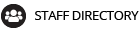
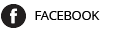
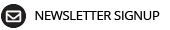

Success. Please wait for the page to reload. If the page does not reload within 5 seconds, please refresh the page.
Enter your email and password to access comments.
Hi, to comment on stories you must . This profile is in addition to your subscription and website login.
Already have a commenting profile? .
Invalid username/password.
Please check your email to confirm and complete your registration.
Only subscribers are eligible to post comments. Please subscribe or login first for digital access. Here’s why.
Use the form below to reset your password. When you've submitted your account email, we will send an email with a reset code.